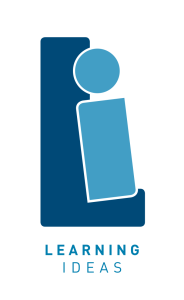Over the last five weeks I’ve been trying a new way of running collaborative composition in my year 10 Option Music class.
This year I’ve been blessed to have a large class of highly motivated and talented students, so they were the perfect class to take a risk and jump into what is for me a new way of teaching composition.
The basic summary of what we did is that I divided the class into five groups. In the first week each group had to start writing and recording a song (in a rough demo format). In the 2nd week the groups swapped songs and continued on with what another group had started the previous week. We did this for five weeks so that in the end, every group had been involved in the composition process on each of the five songs.
Initially the students were very nervous about this process as I’d done very little in terms of how to actually write songs. However, that didn’t worry me as within each group of five members I knew that there were people with various strengths that when combined would make the process go smoothly.
Prior to this we had done a little work on what makes a good chord progression (mainly analysing four chord songs) and an effective melody but within the context of their own personal compositions, which they recorded/sequenced in either Garageband (Mac users) or Studio One Free (Windows users). It wasn’t much, but it proved to be enough to get the students on the way with the process. What was critical to the process though (which I didn’t realise until we got a few weeks into the process) was that a strong knowledge of how to use technology and specifically MIDI keyboards/guitars with software sequencers made all the difference to the success of students being able to pass on their work to the next group (only a few students in the class had strong notation/theory skills so technology bridged the gap very effectively).
Here is a little video where I show one of the songs and how each group contributed towards it week by week:
And here some of the songs created by the students (please keep in mind that these are only supposed to be at ‘demo’ quality… we still intend to record them properly at a later date):
This whole process has been an incredibly empowering experience for the students and is a great demonstration of the high end of the SAMR model:
Software like Garageband and Studio One has enabled students to achieved a huge amount in a very short time and made it possible for this separate group collaborative thing to happen. Students that recorded audio onto iPhones or wrote down music with traditional notation were no where near as effective in the sharing of their music with others. By far the best way for this process to succeed was for students to compose using MIDI for the instruments and microphones/audio for the vocals… all along with a click so the music could be easily edited and rearranged by different groups.
Here are a couple of short videos watching students in action as they were creating their songs:
For other teachers who are wanting to run this sort of unit I’ve found that the following will make the process go very well:
- Ensure that each group has at least one person who plays the following instruments: piano, guitar, drums, voice. Often drummers don’t have a huge amount to do in the first week or two but as the weeks went by I discovered they were increasingly taking charge of the projects… running the technology (i.e. the computer DAW/sequencer)… which was critical when it came to restructuring ideas previous groups had come up with into coherent song structure of intros, verses, choruses, etc
- Try and have a computer with a MIDI keyboard and a microphone setup in each room. If you are using student laptops instead make sure you have a dedicated USB drive that holds the files that they work off… minimise copying of files between computers. We ended up a losing a complete work from one room that students were working in as they mistakingly copied the wrong files then deleted the proper one. The most successful songs were those that came out of rooms that had dedicated computers that students used each week.
- Use the note pad facilities of your DAW (like Garageband or Logic) for writing down chord progressions, lyrics, ideas, etc Don’t have things on scraps of paper as they may get lost. Keeping everything with the DAW file is an elegant solution for keeping everything in the same place.
- Don’t record piano/guitar ideas as audio… try to record them as MIDI. This will enable successive groups to edit what was recorded. If it’s audio, they’re stuck with it and are unable to improve upon it.
For me this process has been such an eye opener. The students surprised themselves with what they could come up with. The loved the process (they always arrived early from lunch so they could start as quickly as they could) and they grew so much as the weeks went by.
I will be making sure that this way of composing will be incorporated to NCEA composition at our school. It will grow the numbers of students taking music and will help to break down the perception that you must be an orchestral musician who has been learning since you’re seven years old to be able to succeed in NCEA (even after five years at my school I’m still trying to destroy this myth!).
But overall… it was a heck of a lot of fun. And that is what teaching and learning should be… shouldn’t it?