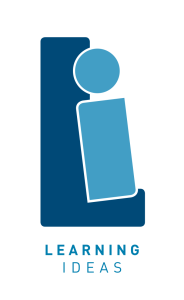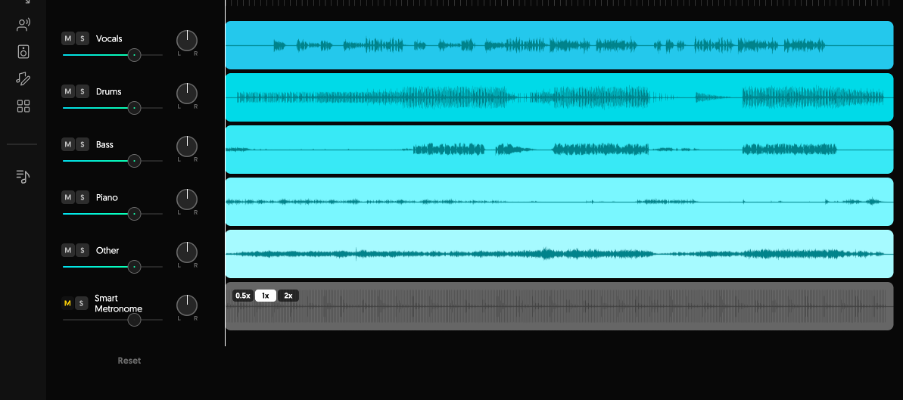Guidelines for getting going with teaching and assessing the “Beats Recreation” task for NCEA 1.1 – “Use Music Skills in a Music Style”.
For me, one of the most exciting aspects of the new NCEA is the freedom to teach a variety of music skills that are being closely dictated by the requirements of assessment. While every teacher probably claims that they teach to the curriculum and not the assessment, I think the evidence of how often we consult NCEA guidelines as opposed to the NZC would beg to differ (and I count myself firmly in this category).
A good example is the new NCEA 1.1 which has the incredibly broad and non-specific title “Use Music Skills in a Music Style”. Music skills could be anything to do with preparing for a performance, developing compositional skills, using music technology recording platforms, ear training, improvisation, interpreting a score… the list goes on.
While I believe this could be a bit of a nightmare for moderators comparing school to school, or even student to student within a school if they’re focusing on different skills, the great news for teachers is that we can create a course for ākonga that is engaging and should hopefully see more self-motivated students.
NZQA have developed a very interesting task for this Achievement Standard called “Beats Recreation”. For this assessment students need to recreate a professional music track (minus the vocals). This is great for modern pop and electronic genres and will teach students a huge amount about music production, which will feed into their own original compositions.
Students should be:
- Transcribing melodies, chord progressions and drum patterns
- Reproducing the timbre or tone qualities of synths and instruments using virtual instruments and effects such as EQ and reverb
- Operating a DAW such as Soundtrap, GarageBand, Logic Pro or Ableton (or other DAWs) to record and mix the track
- And most importantly… describing the music skills they have developed.
I will be producing a ‘flipped classroom’ resource that will go through these stages in depth (to be released term 4 this year all going well) but here are some great resources to get you going.
What songs should they use?
Anything the students love. I firmly believe that the class should not all be doing the same song decided by the teacher. The more ākonga feel like they have agency in the decision the more motivated they will be, and the more transferrable the skills will be to their own compositions. However, this means they might choose something too difficult. In that case I am going to guide my students towards tracks from Pure Heroine by Lorde. While this album might be 10 years old, the stripped-down nature of the tracks, with their thin texture, means there are less elements to reproduce, making this more accessible for year 11 students.
Also, it’s less likely that students will find descriptions on the internet of the chord progressions, melodies, and the music production/mixing techniques like they might for a Taylor Swift track.
Aural transcription
For me, this is the most problematic aspect of this “Beats Recreation” task. I have no issue with students using tools like Moises or the Hooktheory website to find the chord progressions for their songs. If students are demonstrating enough development and use of ‘music skills’ through their recreation (particularly the timbral recreation of sounds, which for me is the toughest aspect of this task) then I’m not sure we should be pushing students to transcribe all the chord progressions. Particularly as all we’ve expected of level 1 students so far has been chords I, IV, V and vi in the major key and in root position. It would be a shame to limit the songs that students can use to just those chords.
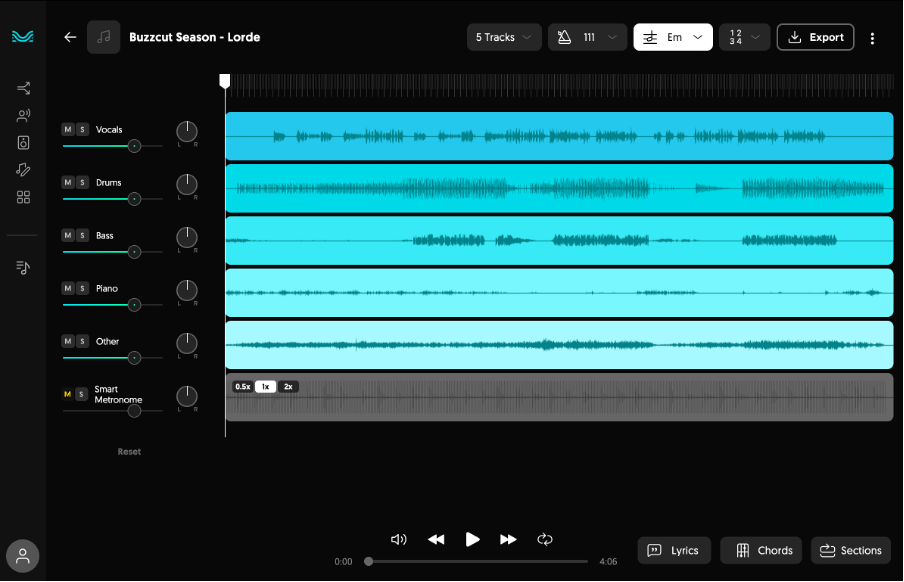
Therefore, I think we should be allowing students to use an app such as Moises to work out the chords. If you haven’t looked at Moises yet I encourage you to download the free trial and see how great it is.
However, something I’ll delve more into with my resource is building a ‘toolkit’ of the top 10 most common chord progressions, drum patterns and common synth sounds which you can use to develop student’s aural skills. Learning about these through a scaffolded approach will then make it easier for students to recognise and transcribe what they hear in commercial tracks.
Recreation
There are some great models on YouTube already that show how to recreate a commercial track. Look up the YouTube channels from 93 Acres and Swick’s Classroom and you’ll see how you can use software such as Logic, Ableton and Soundtrap to reproduce a song. However, these often just show how they did it, without the background of why they made their decisions. For example, they’ll show a mixing decision, or a synth preset, and not describe how they decided on those sounds. This is where the teaching will come in.
A big part of this process will be students learning how to:
- Create a session and tracks in a DAW
- Connect MIDI controllers and audio interfaces
- Use the piano roll and step sequencers in the DAW to input and edit MIDI data
- Use virtual instruments such as synths and samplers
- Use EQ and reverb to a basic level (for level 1 I don’t believe it’s realistic to expect students to be using other ‘mix’ tools such as compression, mix busses, and other tools)
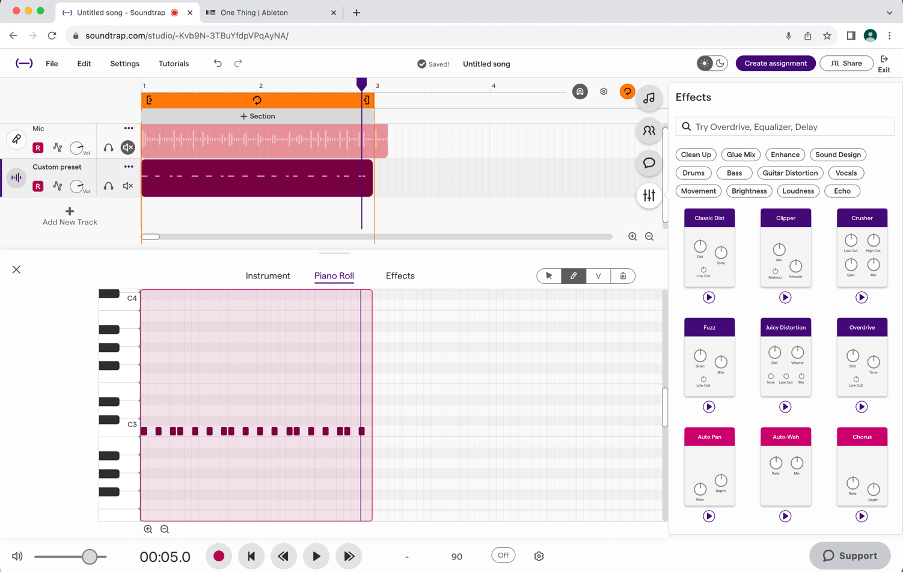
A note… if the song that students are using is in a tricky key (such as Ab), then use the transpose feature in your DAW to put it to a close key that is easier (such as G). This will make it easier to teach the ‘theory’ of major scales and harmony.
Tools
As I mentioned above, the Moises app and the Hooktheory website are some of the best tools to figure out the chord progressions of songs. However, Moises is also particularly useful in that it splits out a song to separate tracks for drums, bass, keys, guitars, vocals and ‘other’. This means ākonga can solo just one instrument when they’re trying to work it out. This will make it easier for them to reproduce a drum beat, bassline or melody, but I think it’s especially useful for recreating a synth sound or hearing a mix technique such as reverb.
I use Moises to create these ‘multitrack’ files, which ākonga can then import into their DAW to start the recreation process.
Another tool I love is Syntorial. With this training programme students can learn to aurally identify synth sounds and recreate them in a very easy to understand and scaffolded approach. While it’s primarily an ear training course, it’s how I’ve done most of my learning about the different modules in a synth, and synth signal flow. I’ve been using the free version with my students for years and the ‘unlocked’ lessons have been all they’ve needed. However, if you find it useful for your school, I encourage you to support the developers and purchase a copy.
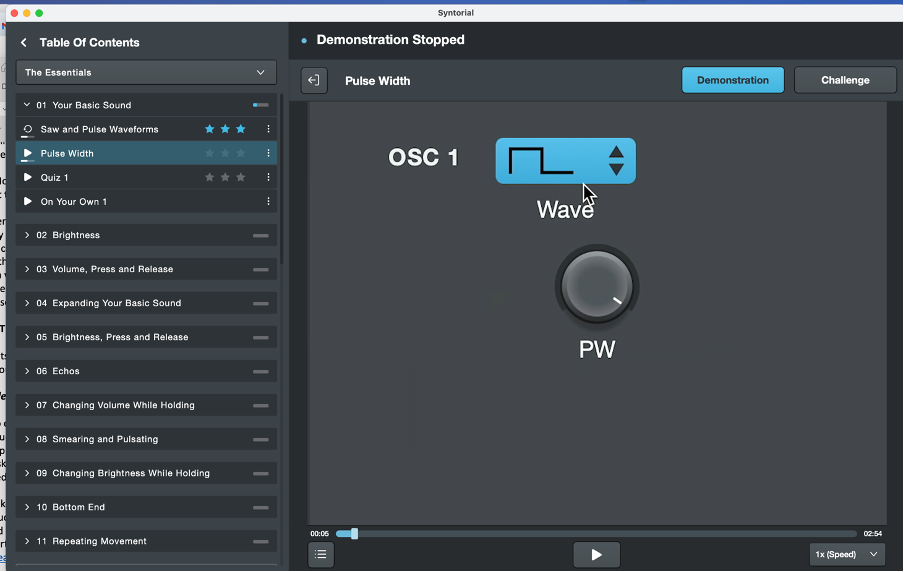
Students can also learn a lot about synths from the website learningsynths.ableton.com. The ‘playground’ aspect of this is great and makes what the different parts of a synth do so easy to understand.
A whole new world
I am so excited to be doing this work with students next year. While I have done bits of this with students in the past, it’s always been hard to find time to fit it into the school year and go deep with it due to the requirements of NCEA and preparing students for assessments. And by doing this task in term 1, it will set students up with a huge amount of knowledge and skills which will feed into their own music production and composition.
Please keep an eye out for the new resource I’m developing for this. It will be designed so that students can complete everything using free or cheap software and will largely be ‘flipped classroom’ so that kaiako don’t feel like they must learn everything before they can start allowing their ākonga to work in this field. For more information, please visit www.learningideas.org