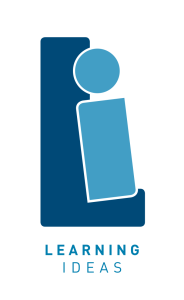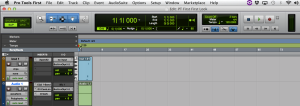Late last year I did a post stating that for New Zealand Music Technology teachers one of the best Digital Audio Workstation (DAW) to use was Studio One Free from Presonus (along with Garageband and a few other choices). Pretty much straight after doing that post AVID announced that they were producing a free version of their industry standard software, Pro Tools. Well… it’s taken them six months to finally release it (I was wondering if it was going to be vapourware) but Pro Tools First is now here. You don’t seem to be able to download it from the website straight away. You have to subscribe on the website and they will send you an email with the download link. After a very short time of playing around with it I’m 80% certain I can now recommend it to NZ teachers as the best software for teaching music technology with the MUSTEC Unit Standards (27656, 27658, 23730) and SOND Unit Standards (26687, 27703, 28007). I’m not doing to give it a complete endorsement until I get into the school term and have tested it with a bunch of students on a bunch of different computers but for now here is why I think it’s going to be the best option for NZ students doing the above Unit Standards:
- It’s free!
- It is very similar to the full version of Pro Tools, which is the worlds most popular DAW for recording studios movie post-production.
- It works on both Mac and Windows
- It includes high quality, fully functional 7-band parametric EQ, compression/limiting, gates & expanders, reverb, delay, etc
- It includes Xpand 2, a high quality software synthesiser/sound library that provides all the necessary instruments to do the MIDI requirements of the MUSTEC standards
So, how are these features specifically better that other options for school teachers? (note, I’m not comparing it to software like Logic, Cubase, Pro Tools HD, etc as these all cost too much money for most schools).
Presonus Studio One Free – this is severely limiting in the plugins it provides. Therefore you can not use this software for 27703 and 28007. It has a great software synth for level 1 MUSTEC/MIDI but it’s not a good choice of software for level 2 and above. Please note, Studio One has recently been updated to version 3 and their new free version, Studio One Prime, has not yet been released.
Garageband – this is Mac only. If you have Mac’s then it’s probably the best solution for your school as it’s likely your students will be very comfortable using it and it has a low learning curve. If you’re in a Windows and Mac environment then it’s good to still use but teachers may prefer to keep things simple and use one piece of software across both platforms.
Reaper – this isn’t strictly free (it has a never-ending evaluation period) but it does provide great plugins (including EQ, compression, reverb, etc). However, it doesn’t ship with very good software synth options for working with MIDI. You have to install third party options. While I have provided instructions how to use this with third party synths (like IK Multimedia’s SampleTank Free) in my MUSTEC 1 27656 resource many teachers have found it quite confusing (which is why I amended that resource to include Studio One free Tutorials). So is Pro Tools First the ultimate option for teaching music tech/recording in NZ high schools? Quite possibly, however like most things in life, there are a few catches:
- You have to create an AVID account which stores the sessions in the Cloud. I’m not sure what kind of strain this will place on school wifi networks but I’ll be interested to test it over the coming weeks.
- You can only have three projects going at once. However, you can delete old projects which will free up a space. I think they will allow the option to purchase more project ‘slots’ in the AVID Marketplace but personally I don’t think this will be necessary, students just have to be good about finishing projects before starting new ones.
- You can’t use any 3rd party plugins with it. But as mentioned above, the included plugins are excellent so they’re not required for teaching purposes.
I’m sure there may be some other negatives but these are not apparent to me as yet. No doubt students will find problems for me! I’ve done a little video demonstrating setting it up and recording some basic MIDI and audio with it:
I’d love to hear from other teachers and students about their experiences with Pro Tools First. Please give it a go and come back here to post comments about your experiences.
Thanks,
Duncan
UPDATE SEPTEMBER 2016 – Hi there, well I’ve now been using Pro Tools First with students for the last year and I have to say… be very careful with it! It is so buggy, it is constantly crashing and my students have had real problems with it. It’s such a shame as on paper it really does look like the best DAW for students. I have had students complete assignments on it but it has been tough going. Some students with two year old laptops had to give up and switch over to Reaper or Studio One.
Anyway, it’s free to try so if you can download it and get it working then everything I’ve written above still stands. It will be great for you.