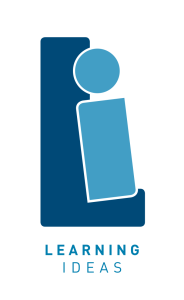Last term our senior musical was “Parade” by Jason Robert Brown. This was an exceptionally complex show, so we wanted to make a good recording of it for our archival purposes (we are unable to share the video for copyright reasons).
The live sound desk in our theatre is a Midas M32, which enables us to plug a laptop in via USB and record all 32 channels on the desk to separate tracks in Logic Pro, so we can do a better mix of it for video later. We had 23 radio mics and 9 channels for the band.
Watch this video to see my overview before reading my workflow below.
My workflow for working with a Logic project of this size is to do the following:
- Colour code all tracks – lead parts go in yellow, girls ensemble in pink and boys ensemble in blue.
- Create a basic mix for the band – balance faders, corrective EQ, compression if necessary. I won’t do any reverb on them as there is so much leakage from other mics, and the room mic I have at the back reverb is possibly unnecessary.
- I will create aux channels – one for the boys and one for the girls. This allows me to control the overall volume of the girls with one fader and the boys with a different fader.
- Do a basic mix for each vocal mic. This will usually involve a high pass filter to get rid of all low frequency leakage into the mics from the band. Then apply corrective EQ to get rid of any nasty frequencies (usually honky mid frequencies). I will then place mild compression on each vocal mic to reduce dynamic differences, making the voices easier to balance and making their words clearer and easier to understand. At this stage I am often mixing each vocal mic in solo. This is often discouraged in most mixing scenarios but here it’s necessary to clean up the sound of each vocal mic. We can do further fine tuning of the tracks later.
- I will create aux channel strips for reverb and delay, which means I can route any signal to those tracks to create ambience (if necessary).
- I will then work on a song where the full ensemble is singing (usually the finale) to create a basic full ensemble mix. This involves balancing faders, and then maybe some fine tuning of the EQ on some voices to make them blend. I am a big fan of putting a large amount of compression on the aux bus of these groups of singers – it really does ‘glue’ the sound of an ensemble ‘choral’ sound together.
- Now, at this point it’s where I get tricky. For each of the important characters I will then duplicate their tracks twice. One of the duplicates I’ll mix it for how they sound when lead singing (usually a bit more reverb) and for the second duplicate I’ll mix it for when they are speaking dialogue (probably no reverb at all). The point of having separate tracks for the separate ‘roles’ of each character is to reduce the need for automation of volume and effects. This way, I can just chop up their regions in the arrange window and drag them to the appropriate track and in theory, they should sound appropriate.
And that’s basically it. With regards to actual mixing, I spend a comparatively small amount of time doing that. Instead, I spend a long time editing – deleting the unused regions (i.e. when people are backstage but their track has recorded everything they said) and then chopping up the main characters and copying them to their ensemble, lead or dialogue tracks.
Watch the video above, and you’ll see how I do it. Feel free to send me comments about how you think this process could be further refined.