As I write this I’m winging my way to Europe to attend the Apple Distinguished Educators Institute. One of the workshops I’ll present while I’m there is demonstrating how my students have been using three key Apple Apps as part of their creative workshop.
What I love about what Apple have done is that these apps are all fantastic by themselves. But when you look at how they work together to support the compositional and production process they create their own ‘ecosystem’ that greatly assist students with creating original music.
Music Memos
Music Memos is the newest app. It’s basically the Voice Recorder app that as been available for iOS for a long time but configured for musicians with a few neat features.
My students use it on their iPhones and iPads for capturing their rough musical ideas when they’re in practise rooms, on the bus or anywhere that inspiration strikes.
Here is a student of mine using it to record some ideas she had for a verse in a new song.
Music Memos has this amazing ability to not just record audio, but to also analyse the timing of the performance and the harmony used. It is then able to create a session timeline of bars and beats and provide you with information of the chords that were played.

It can even provide a virtual band of bass and drums to play along with your performance (of which settings you’re able to configure).

While all this sounds amazing in reality my students haven’t found it hugely accurate with it’s analysis (but this is more the fault of the performers than the app). With very good performers (like you’ll probably see on YouTube reviews of the App) it works fine but with high schoolers I’ve found the chordal analysis and bass & drums backing very hit and miss.
You will notice in the video that Bella was very intentional about trying to play as in time as possible and strongly outlining the beat – this really helps Music Memo’s with the analysis (but even then, it still got a lot of chords wrong in the analysis). However, many students struggle to play their parts clearly so the analysis can be rather misleading.
But, this doesn’t diminish how useful Music Memos is in capturing ideas, tagging them with keywords and allowing them to share those ideas with friends. It really is the perfect digital scrapbook.
However, when the chordal analysis does work it’s amazing as you’re able to import your Music Memos files into GarageBand on iOS or MacOS (including a MIDI realisation of the bass and drums that were added).
GarageBand
Music Memo’s projects are easily able to be opened in GarageBand on the iPad. This is fantastic as you’re then able to use the amazing ‘Smart Instruments’ to create new chord progressions, accompaniments from a variety of instruments such as keys, bass, drums, strings, etc For students that don’t play piano or guitar this is a massive support to their songwriting.
However, using iCloud you’re also able to open Music Memos projects into GarageBand on the MacOS.
This is what we did here. Bella opened her project up so that she could record some MIDI keys and start mucking around with overdubbing vocals, harmony parts, etc She’s also able to alter the exisiting Music Memos Bass and Drums or she can create new parts using GarageBand’s Drummer tracks.
What is very clever is that GarageBand has created a tempo map of her performance in Music Memos so any loops we drag in to the session will be snapped to the correct timing.

However, if we wanted it to be all exactly in time we can do this be deleting all the tempo changes in the tempo track at the top of the window. GarageBand is then able to conform the original Music Memos performance into time using Flex time.

The best thing about using GarageBand at this stage of the songwriting process is that the student is now able to start playing around with the structure, instrument choice, drum patterns, add vocal harmonies, overdub guitar solos, etc – basically create a polished ‘demo’ of the song and arrangement.
This is of great assistance to the composer and musicians that are going to be collaborating in a recording session.
If you’d like to download Bella’s basic demo and have a go at creating your own arrangement you can do so by clicking here (please don’t share or sample this work – all copyright is retained by Isabella Ford and St Andrew’s College).
If the artist is really happy with the demo then they’re able to open their GarageBand file in Logic and record in a studio environment. However, for this project we decided to start in Logic from scratch with the musicians.
Logic Pro X
Once Bella had her song sorted out we went into our school studio with musicians for a few hours. She played them her song live and also played her demo from GarageBand. They discussed what feel it should have, and how to structure the piece. The string player (who also did BV’s) thought through possible parts she could add in and discussed with Bella.
They ended up adding in an extended solo section which is not what Bella had originally intended.
Here is the final result:
We recorded into Logic Pro X through an Apogee Symphony interface using preamps from Grace, La Chapell, Focusrite, Radial and API. Our studio also has very nice acoustics. Using equipment and a facility of this quality meant that we were able to get very good sound tracks that were easy to make a rough mix of in a couple hours.
However, the biggest reason why this song sounds great is not because of the quality of our equipment, or the skill of the musicians (of course these things are essential). It was the effective creation process that these three Apple Apps helped with. Through capturing ideas in practise rooms with Music Memos, to crafting an effective arrangement and ‘demo’ in GarageBand, and finishing with recording a live band of skilled musicians into Logic Pro X.
This workflow is what has been key to the success of this song. And to prove this isn’t an isolated case here are some of the other songs produced by my students in this manner.
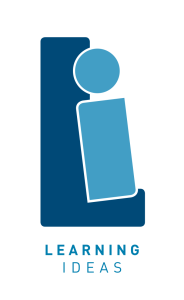
nice workflow, awesome student work!
LikeLike